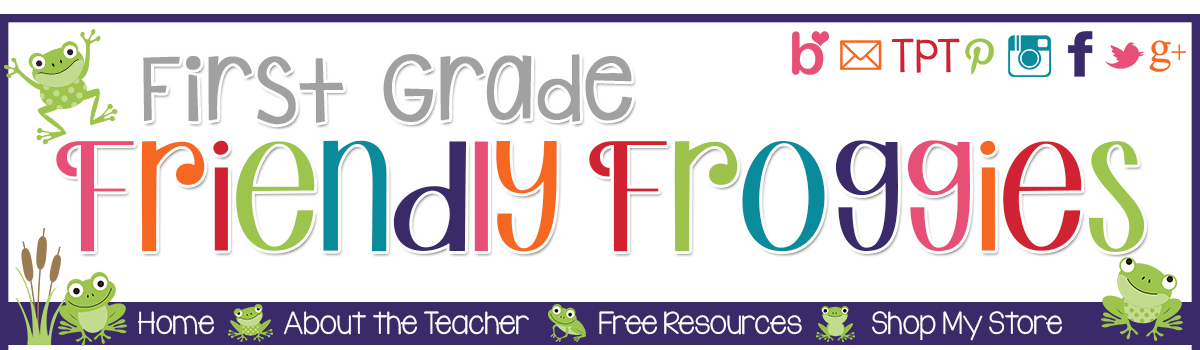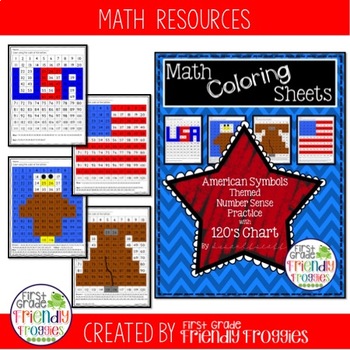Welcome to Techy Tuesday! I want to share some recent discoveries for the classroom and specifically Writer's Workshop!
I recently discovered some great Augmented Reality Apps! Doesn't that sound super Techy? It's so techy and soooo easy! In fact, your students have probably already discovered some of these apps! Follow along and be patient with me! You'll love this for writer's workshop!
 |
| First, download this app! It's FREE! |
Then using the app, "scan" the picture of the Incredibles (the target image)!
 |
| Target Image |
You should see a video of Mrs. Incredible at a dance party with some cute kiddos! You have to hold your device over the "target image" while viewing the video! Isnt' it cool!
Okay, so how do you apply this to Writer's Workshop? Kids can upload videos of themselves telling a story about the "target image" or write a story about the "target image" and read it on video! Students love to share and listen to each others stories! This would be a fun way to share weekend or vacation news! How fun is that?
I plan to have my students use this app to define vocabulary words to enhance our thematic studies! I'm so excited to use this in the fall!
The following app works the same way, except the image is already embedded with an augmented reality image. This still provides a fun, engaging way to inspire young writers! Students color the picture and write a story about what is happening in the revealed image or video! Students are probably using this app already! Crayola offers a HUGE selection!

Well, that's it for this Tuesday! I'll be back next week with more techy discoveries!